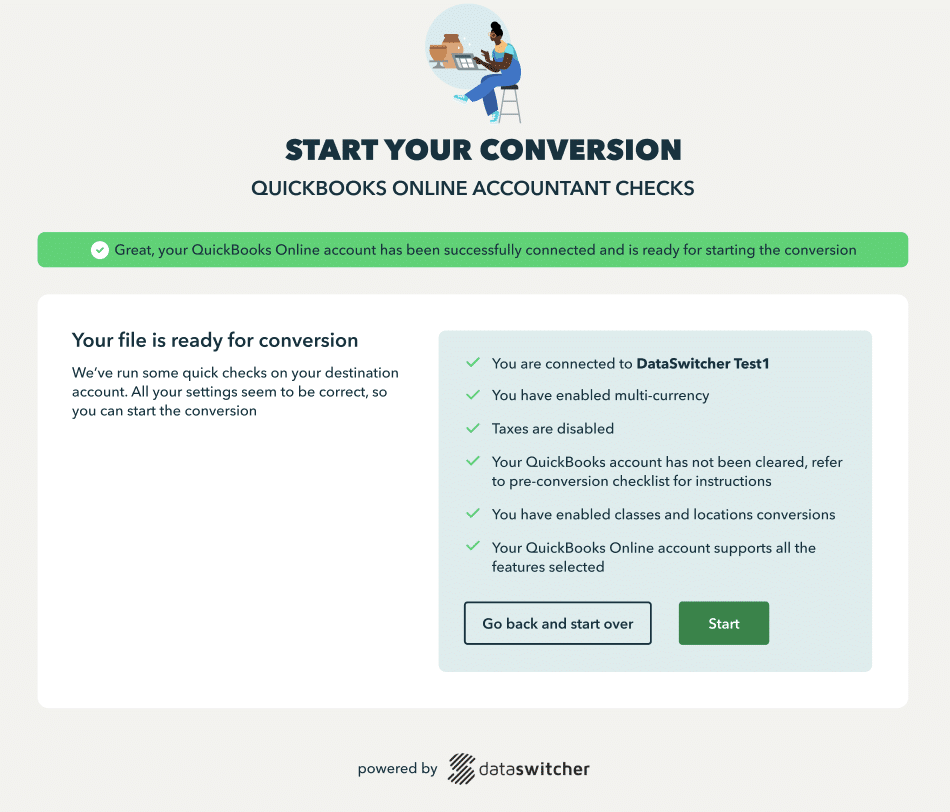Dataswitcher’s Conversion Wizard Gets a Fresh New Look!
A Sleek New Makeover
Dataswitcher’s Conversion Wizard just got a brand-new look! Following an early release in Australia, Dataswitcher recently launched an exciting update for its QuickBooks Online Conversion Wizard, giving it a fresh new look.
Dataswitcher’s team recently completed a few updates on their conversion wizard, creating a cleaner, simpler, and easier-to-navigate user interface (UI). How does it look? At first glance, you’ll see the QuickBooks Online style has been updated and the layout looks easier on the eyes.
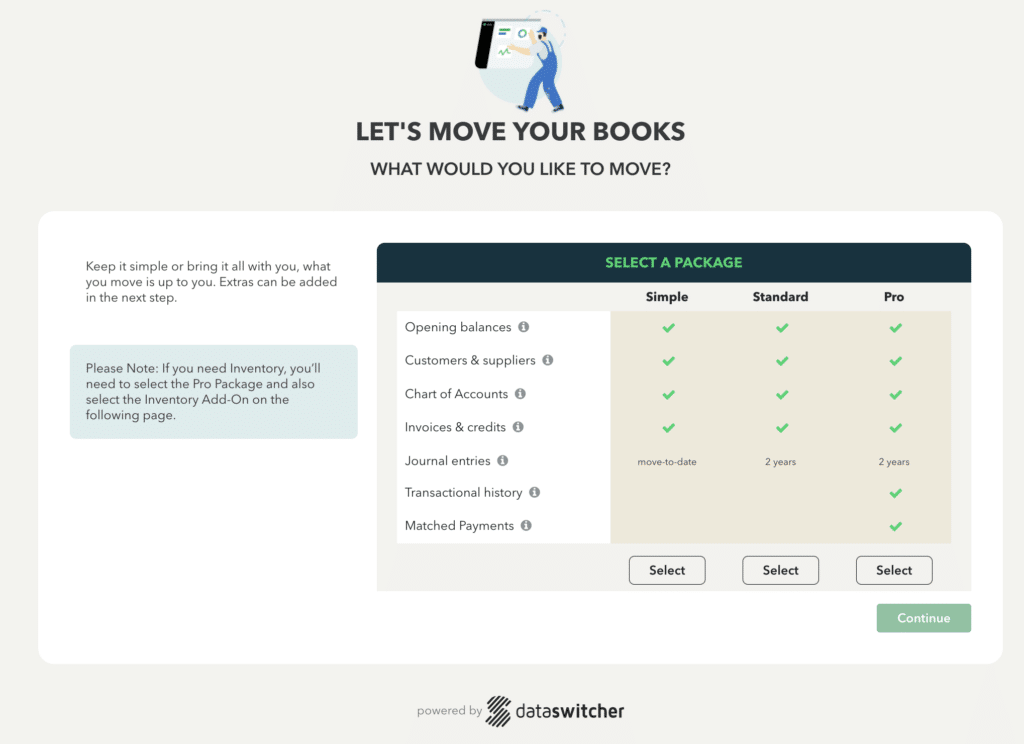
Improved User Experience
Using the Conversion Wizard is now easier than ever. The design team rearranged a few things and made navigation a lot easier. The whole process is more straightforward, and regardless of your technical proficiency, you can navigate the Conversion Wizard effortlessly – something that first-time users are sure to appreciate.
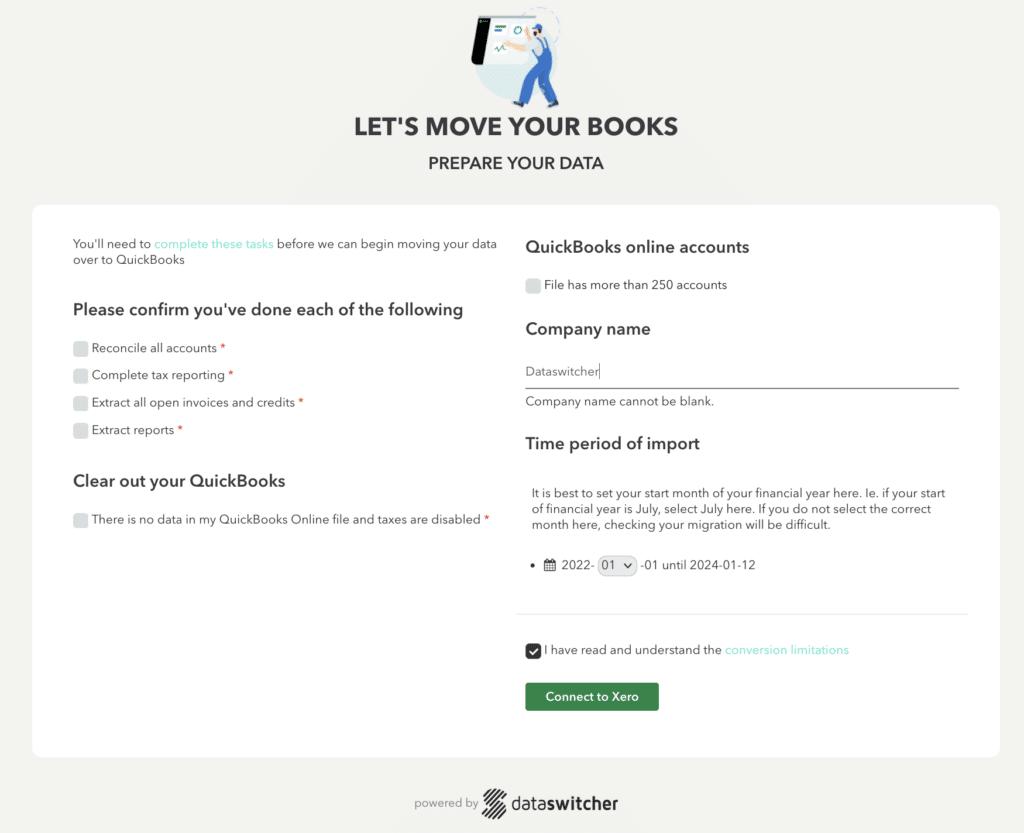
The new wizard identified and addressed some pain points during conversion. Selected the wrong system or region? Instead of going down the rabbit hole and realising several steps in that you made an error, the region and the source system are displayed prominently on the UI. Simple, easy-to-follow instructions from start to finish.
You can watch a walkthrough of the new wizard using a migration from Xero to QuickBooks Online here: https://www.youtube.com/watch?v=poC4UZUs9lg
Simpler, Easier, Better
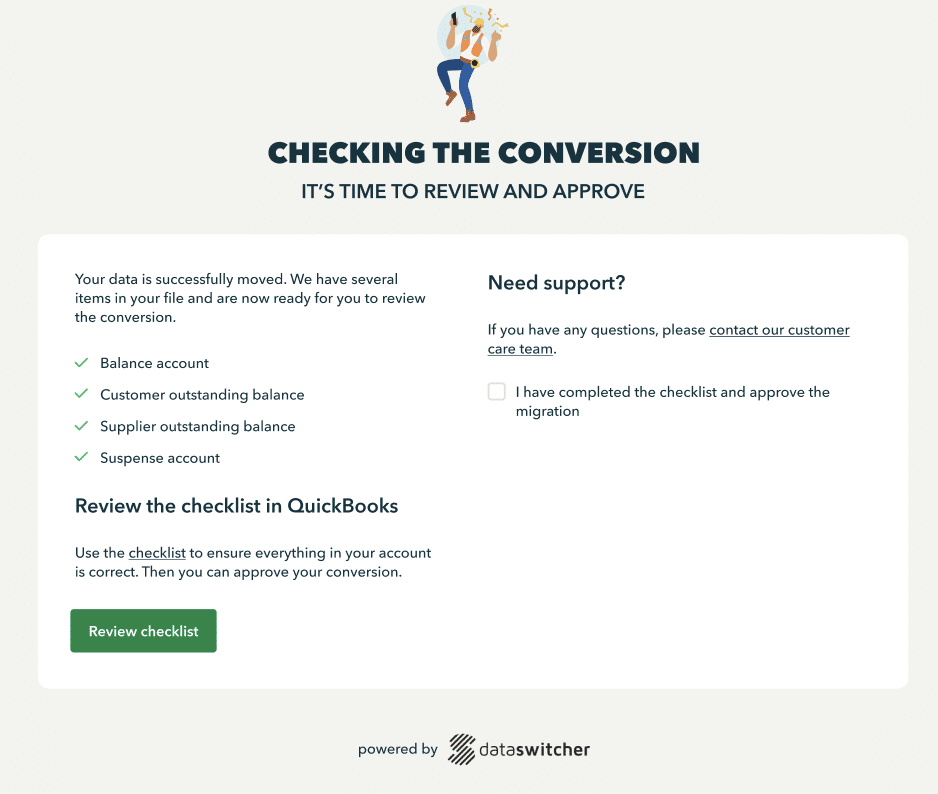
So there you have it, Dataswitcher’s Conversion Wizard did not just get a facelift; it improved the user journey and made data conversion feel like a walk in the park.